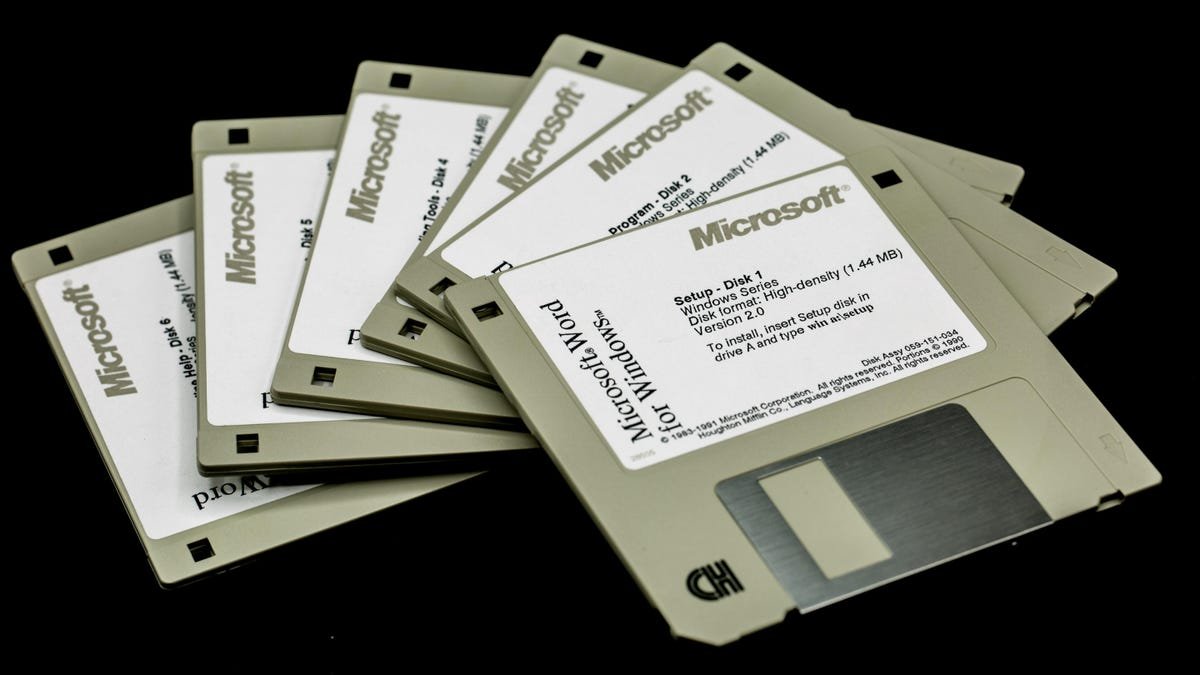
There was a time when most folks weren’t on Google Docs or Word. There was a time when every grade schooler thought the best way to make their essays pop was with garish Word Art. There was a time when Microsoft Word wasn’t turning into just another AI playground for Microsoft’s unending crusade to stick a generative chatbot in every one of its apps.
You see, two days ago Microsoft Word turned 40 years old. The program came to life on Oct. 25, 1983, dubbed “Multi-Tool Word” on Xeni systems and later on MS-DOS and Macintosh. Hell, Microsoft even managed to get Word on the Atari-ST. This was back when it needed to compete against other text processing giants like WordStar and WordPerfect. Now it sits comfortably in the Microsoft 365 suite of productivity tools, having managed to outlast its younger brother WordPad, which first saw use in Windows 95 close to 30 years ago.
Word had to evolve to beat the competition, though Word 4.0 finally brought the program onto the newfangled Windows operating system in 1989. Believe it or not, Word was a selling point for the company’s OS. Microsoft released version 5.5 of Word for DOS which used an interface very similar to the Windows version. Then the year 2000 problem reared its head, which required Microsoft to simply release 5.5 on DOS for free.
By the time Microsoft Word 95 on Windows 95 rolled around and brought users the Task Pane, we started to get a sense of what direction Microsoft would take its text suite. By 1997, Microsoft Word on Windows had taken more than 90% of the word processing market share. Later versions have forced integration with Microsoft’s cloud service OneDrive, and it was from there it snowballed into the current 365 ecosystem that tries to emphasize interoperability in Microsoft’s own walled garden.
If any of this is making you feel old, just remember that Microsoft Word—as it stands now—has strayed a fair deal away from its roots as a humble WYSIWYG application for creating text documents. For those just looking to make or format text documents, Word can feel pretty bloated. There were days when Word didn’t require an internet connection and a Microsoft account to autosave.
There’s a fair bit of debate about which version of Word was best, whether it was the 2013 version which included Read Mode and advanced image editing, or even earlier like the 2007 version with tools grouped in tabs, or the 2003 version that gave us what is essentially the same basic layout as what we have today. Some even claim that 1993’s Word 6 is the prime version of the software, without all the unnecessary widgets and tabs to clutter the screen.
Even with the addition of long-awaited dark mode in 2021, it’s hard to suggest Word first when there are plenty of free programs available online. This article is being written on Google Docs, and there’s no real need to boot up Microsoft’s own Word program. But if you’re looking to go back in time, the Computer History Museum hosts the source code for Microsoft Word for Windows 1.1.
Credit : Source Post





